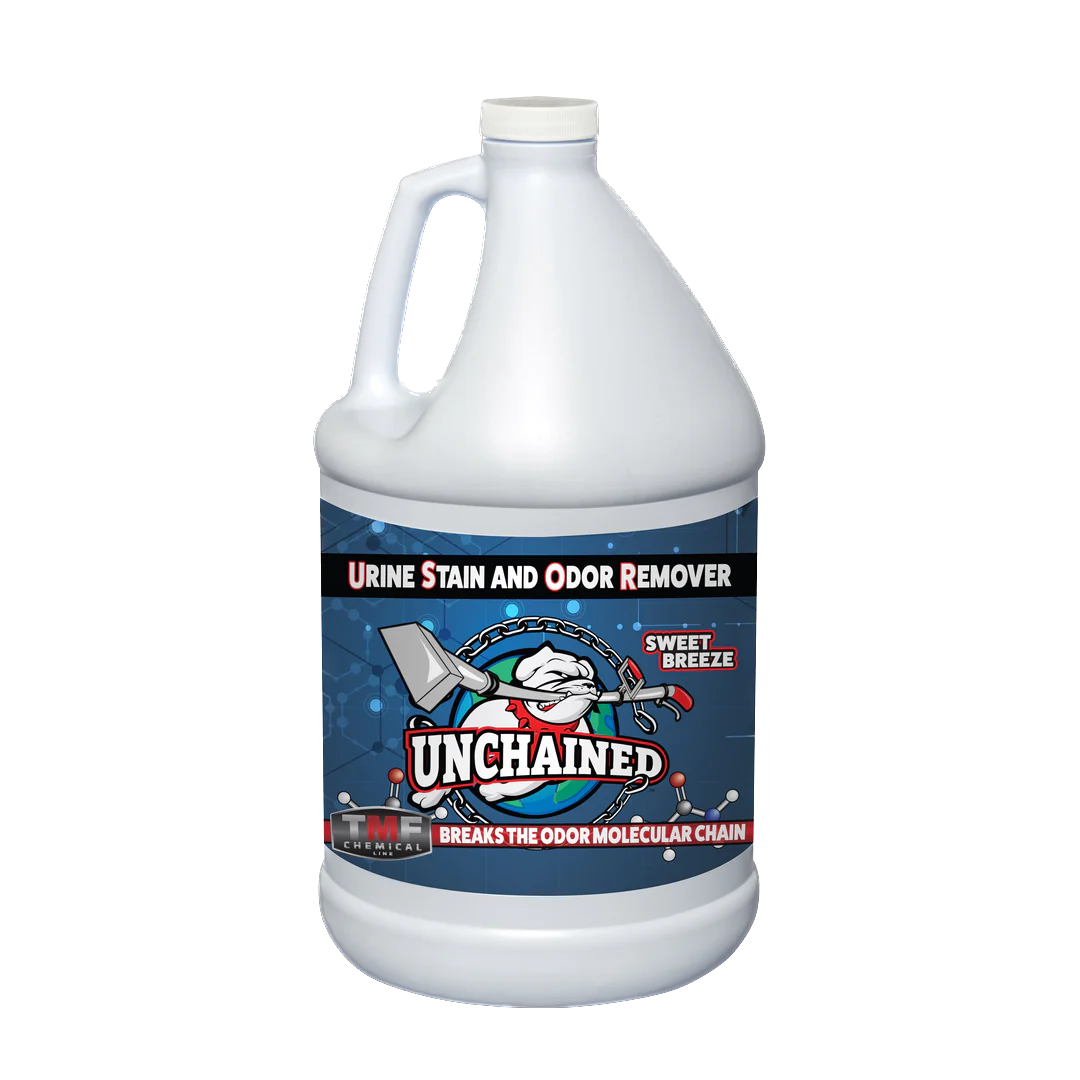How to Install a Truck Mount Carpet Cleaner in a GMC 2500 Box Truck
Have you ever wondered how to install a truck mount carpet cleaner in a GMC 2500 box truck? Well, you're in the right place. We've been in the cleaning business for 31 years, and we're here to share our expertise with you.
After trying it out, we can confidently say that installing a truck mount carpet cleaner in your GMC 2500 will revolutionize your cleaning game and help you get the most out of your commercial carpet cleaning products. So, let's dive right in!
What this article covers:
- What Will I Need for This Installation?
- How to Install a Truck Mount Carpet Cleaner in a GMC 2500 Box Truck
What Will I Need for This Installation?
Before you get started, make sure you've got all the essentials for carpet cleaning truckmount installation. Here's what you'll need:
- Truck Mount Carpet Cleaner Unit
- Mounting Brackets
- Bolts and Nuts
- Wrench Set
- Power Drill
- Measuring Tape
- Electrical Wiring Kit
- Safety Gear (gloves, goggles)
How to Install a Truck Mount Carpet Cleaner in a GMC 2500 Box Truck
Alright, folks, let's get down to business. Our tools and parts are ready, so it's time to make some magic happen. After going through the process, we're excited to guide you through each step of the installation process.
Step 1: Measure And Mark The Mounting Area
First things first, you'll want to measure the area where the truck mount will go. But don't just whip out the measuring tape and start marking. Here's how to do it like a pro:
- Clear the Area: Ensure the space is free of obstructions or loose items.
- Check the Unit Dimensions: Refer to the manufacturer's specifications for the dimensions of the truck mount unit.
- Measure Twice, Cut Once: Use your measuring tape to double-check the space. Make sure you have at least a few extra inches on each side for easy maintenance access.
- Mark the Spots: Use chalk or a marker to indicate where the mounting brackets will go. Make sure these marks are level to ensure a stable installation.
Step 2: Install The Mounting Brackets
Mounting brackets are the backbone of your installation. Here's how to get them perfectly in place:
- Drill Pilot Holes: Before you go all-in with the power drill, make small pilot holes to guide your drilling.
- Use the Right Bolts: Opt for heavy-duty bolts and nuts that can withstand the weight and vibration of the truck mount unit.
- Tighten Securely: Use a wrench to tighten the bolts. But don't over-tighten; you don't want to strip the threads.
- Double-Check Alignment: Before moving on, ensure the brackets are aligned correctly. Misaligned brackets can lead to an unstable installation.
Step 3: Place The Truck Mount Unit
This is the moment of truth. Here's how to ensure your truck mount unit sits perfectly:
- Get Help: This is usually a two-person job. The unit can be heavy and awkward to maneuver.
- Use a Lifting Device: If available, use a mechanical lifting device to place the unit onto the brackets.
- Check Alignment: Before bolting it down, make sure the unit aligns with the holes in the mounting brackets.
- Secure the Unit: Use heavy-duty bolts to secure the unit to the brackets. Double-check to ensure it's tightly fastened.
Step 4: Connect The Electrical Wiring
Electrical work can be tricky, so safety comes first. Here's how to power up your unit safely:
- Disconnect Power: Ensure the truck's electrical system is off before you start.
- Follow the Manual: Always refer to the manufacturer's electrical wiring diagram.
- Use Insulated Tools: Use tools with insulated handles to protect yourself from electrical shocks.
- Test Connections: Before turning the power back on, double-check all your connections to ensure they're secure.
Step 5: Test The Unit
You're almost there! But before you start cleaning carpets like a champ, let's make sure everything works:
- Initial Power-Up: Turn on the unit and listen for unusual sounds that might indicate a problem.
- Check for Leaks: Run a quick check to ensure no water or chemical leaks.
- Run a Cleaning Cycle: Use the unit to clean a test area. This will help you ensure that everything is functioning as it should.
- Inspect Wiring: Double-check the electrical connections to ensure they're still secure after the test.
Conclusion
And there you have it! You've successfully installed a truck mount carpet cleaner in your GMC 2500 box truck. We're thrilled to have guided you through this process. Remember, safety first and if you follow the steps we’ve outlined above, you should have your truck mount carpet cleaner up and running in no time.
At Truckmount Forums, we take pride in not only our business but helping you take pride in yours as well. We've been in the game for 31 years, offering professional carpet cleaning equipment that is top of the line. So go ahead, make your cleaning business shine!
If you want to learn more, why not check out these articles below:
- Installing a Steam Cleaner in a Truck Mount Cost of
- Installing a 100 Gal Water Tank on My Truckmount
- Install 180 Thermal Relief Valve on Truckmount
- How Does It Work Truck Mount Carpet Cleaning Machine?
- How to Connect Truckmount to Fuel Tank
- Built a Truck Mount Carpet Cleaner Heater
- Best Truckmount Setup
- How to Start a Truck Mount Carpet Cleaning Machine
- Water Heater on a Heat Exchanger Truckmount
- Truck Mount Carpet Cleaner Benefits
- TruckMount Forum Best Professional Carpet Spotting Kit
- Truck Mount Carpet Cleaning Equipment Average Life
- How to Truck Mount a Pressure Washer
- How to Crank Truck Mount Machine
- What Is the Production Rate for Truck Mount Carpet Cleaning